Managing Your Social Media: HootSuite
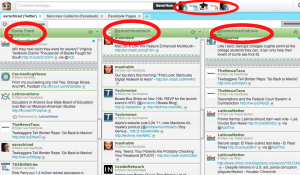 Hey, so as you all may or may not know, I sometimes write about technology. I wanted to share with you my guilty pleasure, HootSuite. Basically, if you do Twitter and Facebook, multiple Twitter accounts, several Facebook accounts — or both and all three — HootSuite is a pretty neat little tool for you.
Hey, so as you all may or may not know, I sometimes write about technology. I wanted to share with you my guilty pleasure, HootSuite. Basically, if you do Twitter and Facebook, multiple Twitter accounts, several Facebook accounts — or both and all three — HootSuite is a pretty neat little tool for you.
Basically, HootSuite allows you to post, read, update, etc., all of your accounts at the same time from the same screen. TweetDeck also does this (watch out for a future review) but you have to download it as a program to your desktop. HootSuite is web-based application, which means you use it online just like you do Facebook or Twitter, without downloading anything. You can take a link, put it in the box at the top, HootSuite will automatically shorten it for you, then you click on what accounts you want to update, you click “Send Now” and you’re done.
All you have to do is go to HootSuite’s web site, create an account and synchronize your accounts. Using the service is pretty simple, and as one of several social media managers for NewsTaco, being able to simultaneously update my own Twitter account, NewsTaco’s Twitter account, my Facebook profile and NewsTaco’s Facebook Page is a pretty sweet deal.
You can also make streams specific to whatever you’d like — in my case Latinos and Tech — so that you don’t get lost in all of those tweets. It really helps if you’re in a hurry and don’t time to read hundreds of tweets; if you’re looking for just the latest NewsTaco tweet you can look at your Latino feed and if you want to see what Facebook is up to you can look at your Tech feed.

